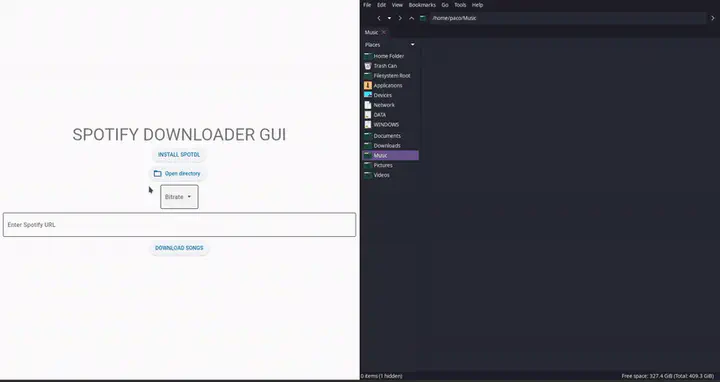
A Python application with a graphical user interface (GUI) built using Flet, which allows users to download Spotify albums. Users can specify the album URL, choose the bitrate for the songs, and select a directory to save the downloaded files. The app supports both light and dark themes with a toggle feature.
Features
- Spotify Album Download: Download entire albums from Spotify.
- Bitrate Selection: Choose from multiple bitrate options (128 kbps, 192 kbps, 256 kbps, 320 kbps).
- Directory Selection: Choose a directory to save the downloaded files.
- Theme Toggle: Switch between light and dark mode for the UI.
- Automatic Installation: Checks and installs spotdl if not already installed.
Installation
- Clone the repository:
git clone https://github.com/k1lgor/spotify-downloader-gui.git
cd spotify-downloader-gui
- Install required Python packages:
poetry install
- Run the application:
flet run main.py
Usage
- Open the application.
- Enter the Spotify album URL in the provided text field.
- Select the desired bitrate from the dropdown menu.
- Choose the directory where the songs will be saved.
- Click “Download Album” to start the download.
- Use the “Switch to Dark Mode” button to toggle between light and dark themes.